Unboxing and Initial Setup
Start by carefully unboxing your smartwatch and accessories. Charge the device fully before initial setup to ensure uninterrupted configuration. Locate the companion app, download it from the App Store or Google Play, and create an account if required. Turn on your smartwatch by pressing and holding the power button until it vibrates or displays the startup screen. Follow the on-screen instructions to complete the pairing process with your smartphone. Ensure all components are properly connected and ready for initialization.

1.1. Charging the Smartwatch

Before starting the setup, charge your smartwatch fully using the provided charging cable. Connect the watch to a USB port or wall adapter. Ensure the charger is securely attached to the device. A charging indicator, such as an LED light or on-screen animation, will confirm the process; Allow the watch to charge for at least 2 hours to reach full battery. Avoid overcharging, as it may affect battery life. Once charged, disconnect and proceed with the setup process. Always use the original charger for optimal performance and safety.
1.2; Preparing the Companion App
Download and install the companion app from the App Store or Google Play, depending on your smartphone’s operating system; Launch the app and create an account if prompted. Ensure your smartphone’s Bluetooth is enabled to facilitate pairing. Open the app and follow the on-screen instructions to prepare it for connecting with your smartwatch. Check for any available updates to ensure the app is running the latest version. This step is crucial for a seamless pairing experience and proper functionality of your smartwatch.
Pairing the Smartwatch with Your Smartphone
Enable Bluetooth on your smartphone and ensure the smartwatch is in pairing mode. Find the watch in your phone’s Bluetooth settings, tap to connect, and confirm pairing on both devices. Follow any additional on-screen instructions to complete the process. Ensure both devices are updated and close to each other for a stable connection. Once paired, test the connection by sending a notification or using a connected feature to confirm successful pairing.

2.1. Enabling Bluetooth on Your Smartphone
Open your smartphone’s Settings app and navigate to the Bluetooth menu. Toggle the Bluetooth switch to enable it. Your smartphone will begin searching for nearby devices. Ensure your smartwatch is in pairing mode by following the manufacturer’s instructions, typically involving holding a specific button until it vibrates or displays a pairing prompt. Once your smartwatch appears in the list of available devices on your phone, select it to initiate the pairing process. Confirmation messages will appear on both devices once connected. Ensure both devices are updated and in close proximity for a stable connection. If pairing fails, restart both devices and retry the process; This step ensures a secure and reliable link between your smartphone and smartwatch, enabling seamless functionality and synchronization of features. Proper Bluetooth activation is essential for initial setup and continued use of your smartwatch’s capabilities, so take your time to complete this step accurately. Avoid interrupting the process to prevent connection issues. Once successfully paired, you can explore additional features and settings tailored to your preferences. Always refer to your device’s user manual if you encounter any difficulties during this process. By enabling Bluetooth correctly, you ensure a smooth and efficient pairing experience, which is crucial for maximizing your smartwatch’s potential. This foundational step sets the stage for a wide range of features, from fitness tracking to notification alerts, designed to enhance your daily routine. Remember to keep your smartphone and smartwatch updated to maintain compatibility and performance. If you’re using an Android device, ensure Location services are enabled to facilitate Bluetooth pairing. For iOS devices, confirm that your iPhone is unlocked and the Bluetooth settings are accessible. Troubleshooting tips, such as restarting devices or resetting network settings, can resolve common pairing issues. By carefully following these steps, you can establish a strong and reliable connection between your smartphone and smartwatch, unlocking a world of convenient and innovative features. This process is straightforward but requires attention to detail to ensure success. Take a moment to familiarize yourself with your device’s specific pairing requirements, as they may vary slightly between manufacturers. Once Bluetooth is enabled and your devices are paired, you’re ready to move on to further customization and feature exploration. Always prioritize a stable connection to fully utilize your smartwatch’s capabilities, including real-time notifications, app controls, and health monitoring. This step is pivotal in setting up your smartwatch and should be done meticulously to avoid future connectivity issues. By enabling Bluetooth and successfully pairing your devices, you’re taking the first crucial step towards enjoying a seamless and integrated user experience. Remember, a strong Bluetooth connection is essential for all smartwatch functionalities, so ensure it’s set up correctly from the start. This process typically takes a few minutes but is well worth the effort for the convenience it provides. If you encounter any difficulties, refer to the troubleshooting section or consult the user manual for additional guidance. With Bluetooth enabled and your devices paired, you’re ready to unlock the full potential of your smartwatch and discover how it can enhance your daily life. This initial setup lays the groundwork for a myriad of features designed to keep you connected, informed, and in control. Always ensure your devices are compatible and updated to the latest software for optimal performance. By following these steps, you’ll establish a reliable connection that supports all the advanced features your smartwatch has to offer, from fitness tracking to mobile payments. This is a critical step in your smartwatch journey, so take the time to get it right and enjoy a hassle-free experience moving forward. With a secure Bluetooth connection, you can confidently rely on your smartwatch to deliver accurate notifications, track your activities, and provide convenient access to essential apps and functions. This step is just the beginning of unlocking your smartwatch’s full potential, so make sure it’s done correctly to ensure a smooth and enjoyable experience. By enabling Bluetooth and pairing your devices, you’re setting the stage for a wide array of possibilities that will enhance your daily routine and keep you connected on the go. This process is simple yet vital, so approach it with care to avoid any issues down the line. With a successful pairing, you’ll be able to explore all the features your smartwatch has to offer, tailored to meet your unique needs and preferences. Always remember that a stable Bluetooth connection is the cornerstone of your smartwatch experience, so invest the time to set it up properly. This initial step ensures that your devices communicate effectively, allowing you to make the most of your smartwatch’s innovative features. By enabling Bluetooth and completing the pairing process, you’re not only setting up your device but also paving the way for a more connected and convenient lifestyle. This is a fundamental step that should be approached with attention to detail to ensure a seamless and rewarding user experience. With your smartphone and smartwatch successfully paired, you’re ready to embark on a journey of discovery, exploring the vast array of features designed to make your life easier, healthier, and more enjoyable. Remember, the strength of your Bluetooth connection directly impacts the performance of your smartwatch, so take the necessary steps to ensure it’s robust and reliable. This initial pairing process may seem straightforward, but it’s crucial for the overall functionality of your device. By following the steps carefully, you’ll establish a strong foundation for your smartwatch experience, enabling you to take full advantage of its capabilities. Always prioritize a secure and stable connection to get the most out of your smartwatch and enjoy the convenience it brings to your daily life. With Bluetooth enabled and your devices paired, you’re ready to unlock the full potential of your smartwatch and experience the future of wearable technology. This step is just the beginning, but it’s an essential one that sets the stage for a world of possibilities. By successfully enabling Bluetooth and pairing your devices, you’re taking the first step towards a more connected and integrated lifestyle. This process is the gateway to unlocking your smartwatch’s true potential, so ensure it’s done correctly to reap the full benefits. With a secure connection established, you can now explore the myriad of features and apps available, each designed to enhance your user experience. Always remember that a strong Bluetooth connection is the backbone of your smartwatch’s functionality, so take the time to set it up properly. This initial step may seem simple, but it’s vital for ensuring that your devices work in harmony, providing you with a seamless and enjoyable experience. By enabling Bluetooth and pairing your smartphone with your smartwatch, you’re laying the groundwork for a future filled with convenience, connectivity, and innovation. This process is the starting point of your smartwatch journey, and it’s important to get it right to make the most of your device. With a successful pairing, you’ll be able to explore all the features, apps, and settings that make your smartwatch an indispensable companion. Always ensure that your devices are fully updated and compatible to maintain a stable connection and optimize performance. By following these steps, you’re not only setting up your smartwatch but also investing in a more connected and efficient lifestyle. This initial pairing process may take a few moments, but it’s a crucial investment in your smartwatch experience. With Bluetooth enabled and your devices connected, you’re ready to discover the endless possibilities that your smartwatch has to offer, from fitness tracking to mobile payments and beyond. This step is the key to unlocking your smartwatch’s full potential, so approach it with care and attention to detail. By successfully enabling Bluetooth and pairing your devices, you’re taking the first step towards a more integrated and convenient way of life. This process is simple yet foundational, so ensure it’s done correctly to avoid any issues in the future. With a stable Bluetooth connection, you can confidently rely on your smartwatch to deliver the performance and functionality you expect, keeping you connected and informed every step of the way. This initial step is just the beginning of your smartwatch journey, but it’s an essential one that sets the stage for a world of possibilities. By enabling Bluetooth and pairing your devices, you’re unlocking the door to a more connected and enjoyable experience. This process is the starting point for exploring all the features and capabilities your smartwatch has to offer, so take the time to get it right and enjoy the benefits of wearable technology. With a successful pairing, you’ll be able to take full advantage of your smartwatch’s innovative features, designed to make your life easier, healthier, and more connected. Always remember that a strong Bluetooth connection is the cornerstone of your smartwatch experience, so ensure it’s set up correctly from the start. This initial step may seem straightforward, but it’s crucial for the overall functionality and performance of your device. By carefully following the steps, you’ll establish a reliable connection that supports all the advanced features your smartwatch offers. This is a critical step in your smartwatch setup, so approach it with attention to detail to ensure a seamless experience. With your smartphone and smartwatch successfully paired, you’re ready to embark on a journey of discovery, exploring the vast array of features designed to enhance your daily life. Remember, the strength of your Bluetooth connection directly impacts the performance of your smartwatch, so take the necessary steps to ensure it’s robust and reliable. This initial pairing process may seem simple, but it’s vital for the overall functionality of your device; By following the steps carefully, you’ll establish a strong foundation for your smartwatch experience, enabling you to take full advantage of its capabilities. Always prioritize a secure and stable connection to get the most out of your smartwatch and enjoy the convenience it brings to your daily life. With Bluetooth enabled and your devices paired, you’re ready to unlock the full potential of your smartwatch and experience the future of wearable technology. This step is just the beginning, but it’s an essential one that sets the stage for a world of possibilities. By successfully enabling Bluetooth and pairing your devices, you’re taking the first step towards a more connected and integrated lifestyle. This process is the gateway to unlocking your smartwatch’s true potential, so ensure it’s done correctly to reap the full benefits. With a secure connection established, you can now explore the myriad of features and apps available, each designed to enhance
2.2. Pairing Process for Android Devices
Open the Wear OS app on your Android device and select “Set up a new watch.” Choose your smartwatch model from the list. Follow the on-screen instructions to enable Bluetooth and locate your watch. Once detected, tap the watch’s name to begin pairing. Enter the pairing code if prompted. Confirm the connection on both devices. The watch will restart and complete the pairing process. Once paired, the app will guide you through additional setup options, such as app installations and feature customization. Ensure a stable internet connection for smooth synchronization.
2.3. Pairing Process for iOS Devices
Open the Apple Watch app on your iPhone or download the specific manufacturer’s app (e.g., Galaxy Watch app). Enable Bluetooth on your iPhone and select your smartwatch from the available devices list. If prompted, enter the pairing code displayed on your watch. Follow the on-screen instructions to complete the pairing process. Some watches may automatically pair without a code. Once connected, you can set up notifications, download apps, and customize settings. Ensure both devices are close and connected to Wi-Fi for a smooth setup experience.

Setting Up Core Features
Initialize your smartwatch by following on-screen prompts to set up core features. Download and install essential apps for fitness tracking, notifications, and music control. Customize preferences for personalized use.

3.1. Initializing the Smartwatch
Start by turning on your smartwatch and selecting your preferred language. Follow the on-screen instructions to complete the initialization process. This step includes setting up basic preferences such as date, time, and unit measurements. Ensure your smartwatch is fully charged before proceeding. If you encounter any issues, restart the device or refer to the user manual for troubleshooting tips. Once initialized, your smartwatch will be ready to connect with your smartphone and access its full range of features.


3.2. Downloading and Installing Essential Apps
Open the companion app on your smartphone and navigate to the app store section. Browse through the available apps and select essential ones like fitness trackers, music controllers, and notification managers. Tap the “Install” button to download and install the apps on your smartwatch. Ensure your watch is connected to your phone during this process. Once installed, sync the apps with your smartwatch to access their features. Some apps may require additional setup or permissions to function properly.
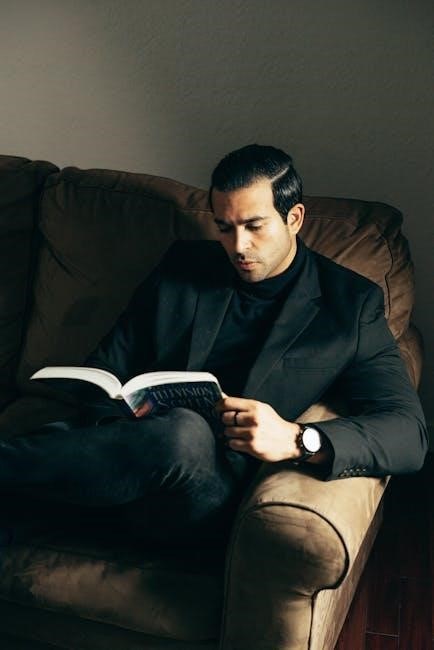
Tips for Optimal Usage
3.3. Following On-Screen Instructions
During the setup process, carefully follow the on-screen instructions provided by the companion app. These steps will guide you through initial configuration, such as selecting your language, setting the time, and enabling essential features. The instructions may also prompt you to grant permissions for app functionality or sync data from your smartphone. Pay attention to each prompt to ensure proper setup. Depending on your smartwatch model, additional steps like pairing with third-party services or enabling voice commands may be required. Complete all instructions to finalize the setup and ensure smooth functionality.




